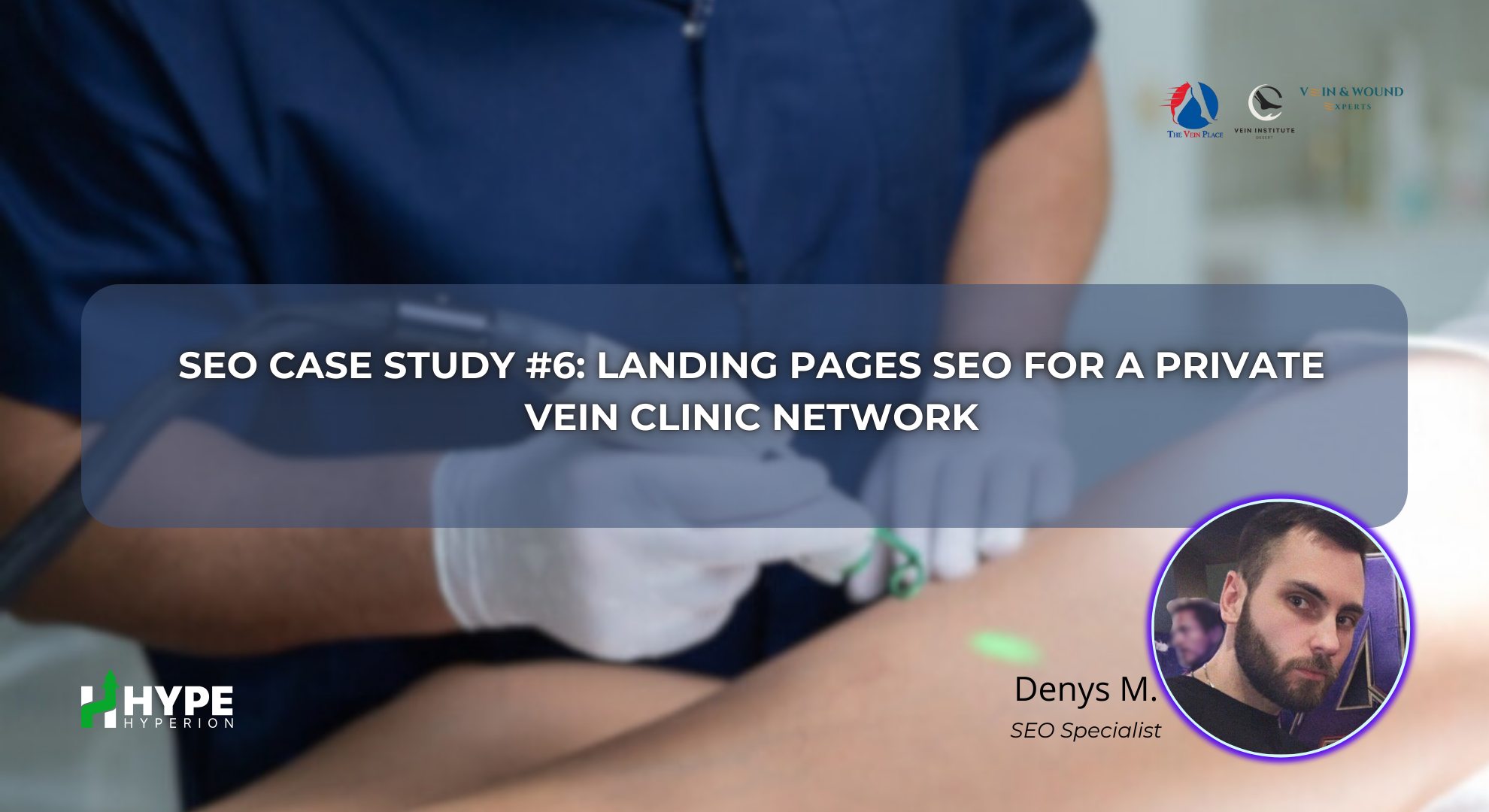Website Speed and SEO: Optimize Load Times for Rankings
In the fast-paced digital world of 2024, website speed is no longer just a nice-to-have feature—it’s a critical component of effective SEO. A slow-loading website can frustrate users, leading to high bounce rates and lost opportunities. This has a direct impact on your search engine rankings, as search engines prioritize user experience and fast loading times. This article delves into the relationship between website speed and SEO, providing practical strategies to optimize load times and improve your search rankings.
The Importance of Website Speed in SEO
1. User Experience and Bounce Rates
One of the primary reasons website speed is so crucial for SEO is its impact on user experience. When a site loads slowly, users are likely to leave before the page finishes loading, resulting in high bounce rates. Search engines, like Google, track these bounce rates and use them as a signal to determine the relevance and quality of a site. A high bounce rate can indicate that users are not finding what they need or that the site is not providing a satisfactory experience, which can negatively impact rankings.
2. Mobile-First Indexing
With the shift towards mobile-first indexing, website speed has become even more critical. Google and other search engines now predominantly use the mobile version of the content for indexing and ranking. This means that if your mobile site is slow, it could hurt your overall SEO performance. Mobile users typically have less patience for slow-loading sites, making speed optimization essential for maintaining and improving rankings.
3. Core Web Vitals and SEO
In 2021, Google introduced Core Web Vitals as a set of metrics that evaluate the speed, responsiveness, and visual stability of a webpage. These metrics are now a significant part of the overall page experience ranking factor. The three primary metrics include:
- Largest Contentful Paint (LCP): Measures loading performance. To provide a good user experience, LCP should occur within 2.5 seconds of when the page first starts loading.
- First Input Delay (FID): Measures interactivity. Pages should have an FID of less than 100 milliseconds.
- Cumulative Layout Shift (CLS): Measures visual stability. Pages should maintain a CLS of less than 0.1.
Optimizing these metrics can lead to improved user experience and, consequently, better search engine rankings.
Strategies to Optimize Website Load Times
1. Minimize HTTP Requests
Every element on your webpage—images, scripts, stylesheets—requires an HTTP request to load. The more elements you have, the longer it takes for your page to load. By reducing the number of HTTP requests, you can significantly improve loading times. Consider combining files, using CSS instead of images where possible, and reducing the number of plugins on your site.
2. Enable Browser Caching
Browser caching allows certain elements of your website to be stored in a visitor’s browser, so they don’t have to be reloaded every time the user visits your site. This can drastically reduce load times for returning visitors. Setting up proper caching rules through your web server can enhance the speed at which your website loads.
3. Optimize Images
Large, unoptimized images are one of the most common causes of slow websites. By compressing images and using the correct file formats (such as WebP for modern browsers), you can significantly reduce the file size without sacrificing quality. Tools like ImageOptim and online services can automate this process, ensuring your site loads faster.
4. Implement a Content Delivery Network (CDN)
A Content Delivery Network (CDN) distributes your website’s files across a network of servers worldwide. When a user accesses your site, the CDN delivers the content from the server closest to them, reducing load times and improving user experience. This is particularly useful for websites with a global audience.
5. Minify CSS, JavaScript, and HTML
Minifying involves removing unnecessary characters from code—like whitespace, comments, and unused code—without changing its functionality. By minifying CSS, JavaScript, and HTML files, you can reduce their size, which results in faster loading times. Tools like UglifyJS for JavaScript and CSSNano for CSS can help automate this process.
6. Reduce Server Response Time
The time it takes for your server to respond to a request is a critical component of overall page speed. A slow server response time can drastically affect load times. Using a fast, reliable hosting service, optimizing your database, and keeping your server software up-to-date can all help reduce server response times.
7. Use Lazy Loading for Images and Videos
Lazy loading delays the loading of non-essential resources—like images and videos—until they are needed. This can improve the initial load time of your page, as only the necessary elements are loaded first. Implementing lazy loading can enhance the perceived performance of your website, especially for content-heavy pages.
8. Optimize Web Fonts
Custom web fonts can improve the aesthetics of a website but often come with a performance cost. To optimize web font loading, use only the necessary font weights and styles, implement font-display: swap in your CSS to prevent invisible text during font loading, and use modern font formats like WOFF2.
Improving Website Speed for Better SEO
The impact of website speed on SEO cannot be overstated. Faster websites not only provide a better user experience but also perform better in search rankings. By implementing the strategies outlined above, you can ensure that your site is optimized for speed, improving user satisfaction and boosting your search engine visibility. Remember, in the competitive landscape of 2024, every millisecond counts. A fast-loading website is not just an advantage—it’s a necessity for online success.
Enhancing website speed requires a proactive approach. Regularly audit your website’s performance, stay updated with the latest optimization techniques, and continuously refine your strategies to stay ahead in the SEO game. By prioritizing speed, you position your website as a reliable and user-friendly destination, paving the way for sustained growth and higher rankings.